I got a great surprise today to hear that I had won the Roy Berryman trophy for the Best Image of the Exhibition 2020 with my Image in Image 2 photo. It also got the Herbert Medallion for best monochrome. Image in Image 2 has been going well for me.
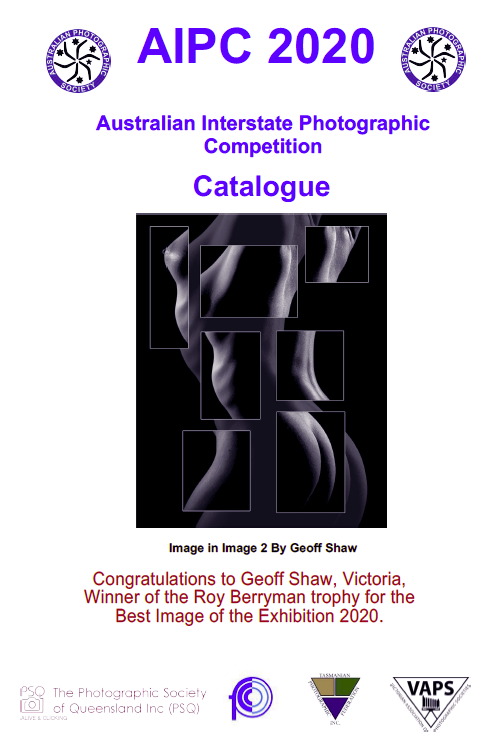
I got a great surprise today to hear that I had won the Roy Berryman trophy for the Best Image of the Exhibition 2020 with my Image in Image 2 photo. It also got the Herbert Medallion for best monochrome. Image in Image 2 has been going well for me.
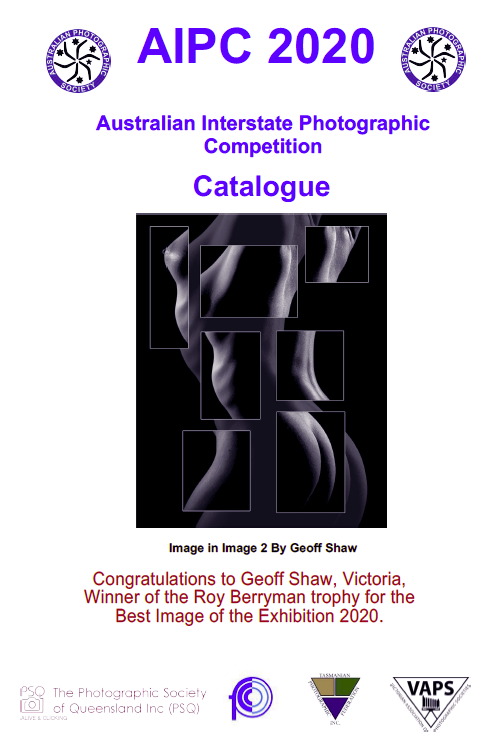
I often share photos with others using a link to a google album. To download the photos from Google Albums is easy. At the top right find the more options menu (three dots icon)
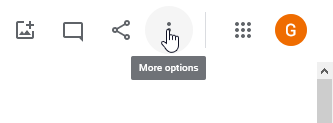
Click on the 3-dots to open the menu, and select download all
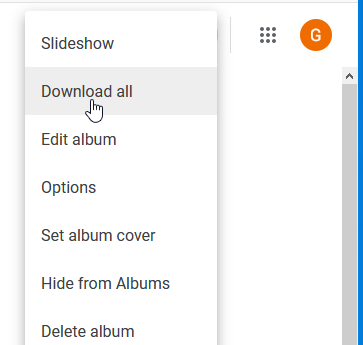
A file download dialog will open asking where to put the ZIP file containing the photos from the gallery. Download this file and you can extract all the images from the gallery in one go.
If you only want one or two from a large gallery, click on the gallery thumbnail to open the specific image. There is a 3-dot menu under which is the option to download that image (this downloads an image file so you don’t need to bother with extracting the image from a zip file).
I was browsing the web and came across this interesting map, showing the distribution of bushfires/wildfires worldwide. It seems clear to me that there will soon be few areas of rainforest left in the equatorial region.
When I was doing my undergraduate studies at the University of Tasmania, the head of Botany, Prof Jackson, was fond of saying that in Tasmania the three main causes of bushfire were man, woman and child. I wonder how many of the fires on this map were lit by human intervention vs natural causes like lightning.
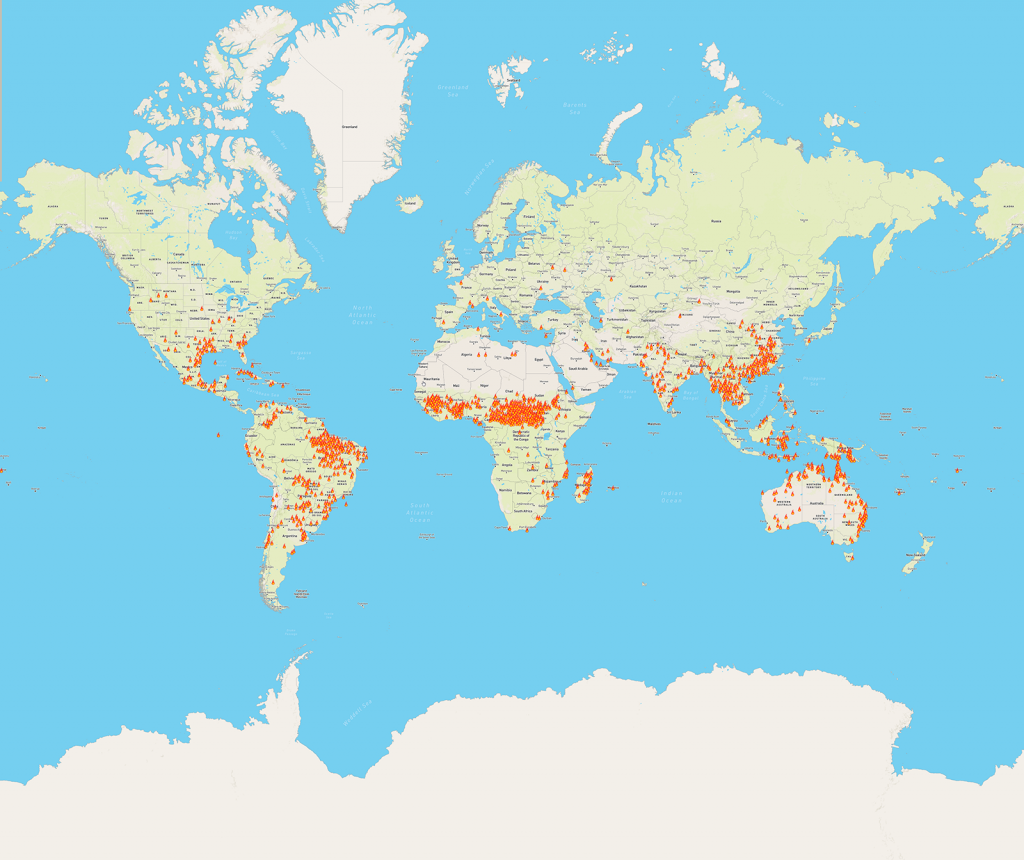
There is a stark warning in a recent NewScientist article
“It seems that large-scale clearing of vegetation by humans has created deserts before. Take the now-arid interior of Australia. It was much wetter until around 45,000 years ago. Today’s desert depressions were huge permanent lakes, kept full by strong and wet monsoon winds. Lake Eyre, also known as Kati Thanda, back then extended to around 10,000 square kilometres, but is now usually a dry salt-encrusted plain.
Global climate factors can’t explain the dramatic drying, says Gifford Miller at the University of Colorado. “The only variable that changed is humans colonised the continent.” He and Australian colleagues argue that the most plausible explanation is hunters burning bush to round up their megafauna prey. The loss of vegetation shut down moisture recycling and “weakened the penetration of monsoon moisture into the continental interior”, he says. As a result, today, “precipitation diminishes rapidly inland, to less than 300 millimetres within a few hundred kilometres of the coast”.
That interpretation offers a stark warning for other continents, not least South America. Australians, however, appear not to have learned the lesson. Much of the continent remains a hotspot for deforestation that may explain continuing declines in rainfall. …”
xxxI received an envelope today clearly marked “do not bend” and looking like a herd of mastodons had walked over it. Inside was my certificate for my AAPS (Associate of the Australian Photographic Society). Do I have the energy to continue up the scale – for the Fellow of the APS it is another 100 international competition acceptances.
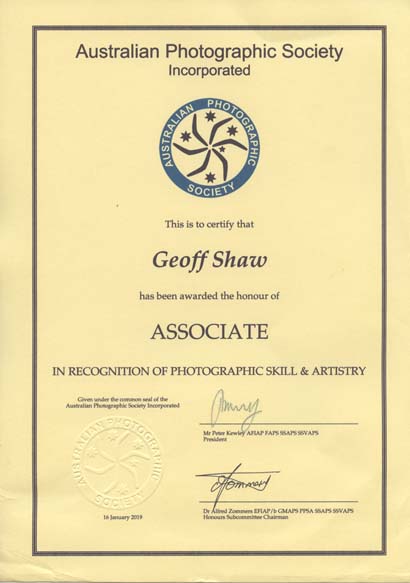
Other recent successes include a gold medal in the invertebrates section of the 5th Nature National – INVERTEBRATES 2018 competition with an image of a leaf-cutter ant.

I discovered that rebooting the F@ST™ 3864AC router supplied by Optus with my NBN transition stopped my wired ethernet printer working because the printer’s IP had changed. To prevent having to reconfigure the printer’s IP port at each reboot I fixed the IP on the router to a static allocated IP. Here is how.
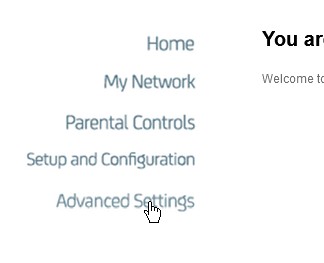
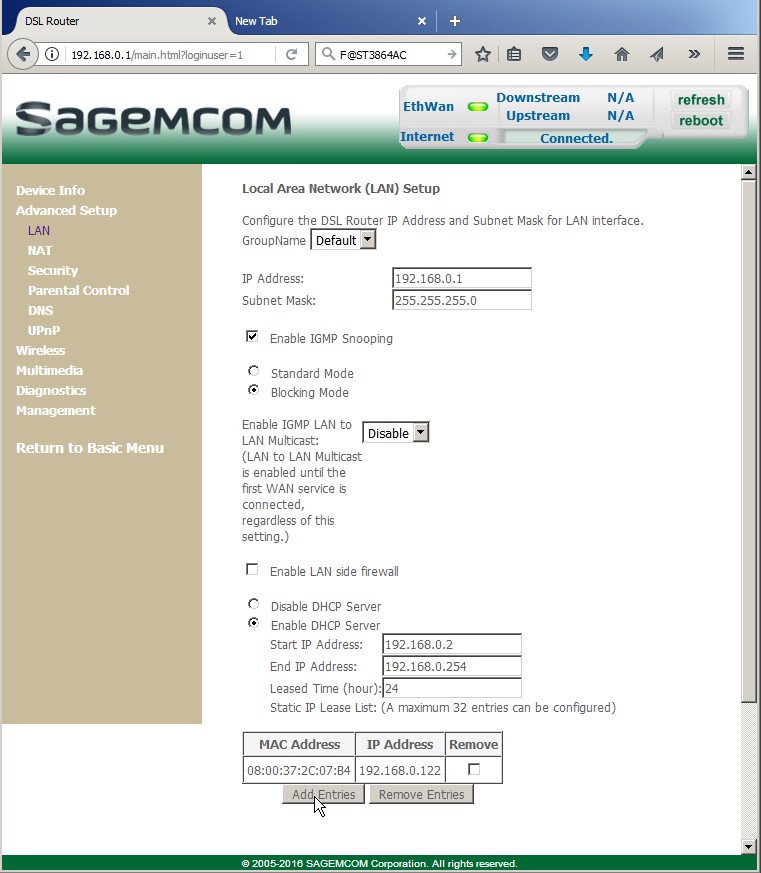
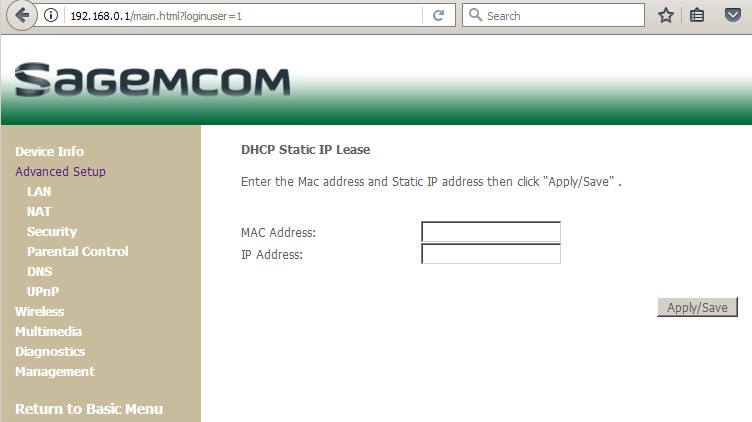
I decided to merge a number of existing standalone WP installs into one multisite installation, so that I would have less maintenance to keep things updated and free of security holes. Whilst there are a number of excellent guides out there, none of them quite got me there… I eventually sorted out what I needed to do. So here are some quick notes on my migration of several separate wordpress sites onto a multisite WP, on a hostgator linux hosting service with cpanel. I will fill in the bits that the usual instructions leave a little unclear. There are some caveats at the end.
Let’s say you are starting with domain example1.com and example2.com.
First set up a new WP-multisite installation and make some sites within this to serve the pages and posts.
mysite.com, for example you could create an Addon domains – say multi.mysite.com.multi.mysite.com : using Quickinstall in cpanel install a new default wordpress install, into the directory for multi.mysite.com.example1.multi.mysite.com and example2.multi.mysite.com (later you will link these to the domains example1.com and example2.com.)example1.com and example2.com. Export the contents of each blog using Tools::Export in the dashboard.example1.multi.mysite.com and example2.multi.mysite.com) enter the dashboard and configure the desired theme, configure the site (Dashboard::Appearance::Customise etc) to set up the appearance as you desire it to be. You still have domains example1.com and example2.com to use for reference so you can have new and old open side by side to confirm all look the same. If you want to automate this transfer of configuration settings, and your theme does not have this functionality, then you can follow the instructions at https://digwp.com/2014/04/backup-restore-theme-options/ to set up a backup and restore for theme options that may save you some time (caveat: those instructions may not apply to all settings in all themes).Once you are happy with the configuration and content, it is time to move the domain to point to the new site. To do this you need to set up mapping of the domain into your new install.
My sites::Network Admin::Dashboard. On the left menu select Sites::all sites.My sites::Network Admin::Dashboard. On the left menu select Settings::Domains.example1.multi.mysite.com had id=2 you would enter Site ID=2, Domain = example1.com, primary=checked.Now to get the domain to use the new site instead of the old site, using cpanel.
example1.com or example2.com) and see if the pages are loading from the new site. Once that happens you can archive the old site folder, backup the old site database, and delete the old installation files (eg in quickinstall, or by manually deleting the folder and the corresponding mysql database – take care you delete the correct one). It may be sensible, however to delay the deletion until you are 100% convinced the multisite setup is working as you want. If something critical fails, it is easy to revert to the old site by changing the domain to point the root back to the original folder.NOTES: Caveat emptor
I’ve just returned from a 2-month trip to Europe: Spain, Tangier, Portugal, Andorra, France and the UK. Details in Blog form with photo gallery links at http://europe2016.austvic.com.
A common problem with Windows is that when you plug in a USB drive it may acquire a new drive letter. Usually this is no problem, but if you use the drive with a program that wants the data to be on the same drive each time it is inserted, you need to force Windows to use the same drive letter. Doing so is not hard. Here I will illustrate using Windows 7.
Click START and type in diskmgmt.msc in the search box. Press enter to run the program.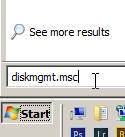
One of my pet irritations is making a numbered list and discovering that the numbers seem to arbitrarily change font. eg
1. This is point 1
2. this is point 2
3. this is point 3
Easy Solution: … Continue reading